MN504 Networked Application Management, Melbourne Institute of Technology, Australia
Assessment Title - Network Management Tool-ManageEngine OpManager
ORDER NEW MN504 NETWORKED APPLICATION MANAGEMENT ASSIGNMENT AT NOMINAL PRICE!
Purpose of the assessment
The purpose of this assignment is to develop skills of analysing critically, and problem solving in regard to Networked Application Management (NAM).
Students will be able to complete the following ULOs:
b. Perform a literature review on modern network applications and management;
c. Analyse common and emerging types of middleware to design and manage networked applications;
Assignment Description
A report containing a complete discussion and analysis of the given topic needs to be submitted on Moodle. The report must have following parts:
Part 1: ManageEngine OpManager
At least three articles related to technology supporting ManageEngine OpManager need to be analysed in depth by discussing the overall contribution, scope and limitations of each research work. Following aspects related to ManageEngine OpManager must be discussed:
Answer :
Introduction of ManageEngine OpManager
It is used to manage the networking means when we started to setup the networking then how Opmanager helps us. It manages the all hardware devices like Switches, Firewall, Routers, because these devices used while configure the Networking. Mostly used by companies, educational sectors etc.
For example:- If talk about the digital study or internet service, we need to do networking. It is a client server connection which is provided by Service provider.
Networking Performance Management:- NPM means understandability ,how networks works. It is responsible for the services which are following while setup the network. How each and every part attached with the channels and routers, switches etc. Information about each port, where and how these ports are connected with device or system.
Job of Networking Performance Management:-
It is responsible for find out the network status.
Anomalies faced.
Which type of network and service should be provided.
How much time to take to transfer the files and all possible data.
At least planning should be there while working with network.
Response time also identify by the Network Performance Management.
Most important to Fulfills the need of the user, while establish the network.
Analysis the status of the each and every device.
Check all the connections between ports.
Importance of the Network Performance Management:-
When troubleshooting occurs then it takes actual time and also find out the error.
Complaints from user can be registered.
Networking team members have proper skills to fix the data.
Service provider took monthly charges of provided data.
Totally responsible for Missing data.
GET BENEFITTED WITH QUALITY MN504 NETWORKED APPLICATION MANAGEMENT ASSIGNMENT HELP SERVICE OF EXPERTSMINDS.COM
OPManager:- It is that kind of software which is used to find out the errors or faults in a system. Like if there is the fault in the performance of the parts like switches, ports, connectors and wires.
OpManager-perfect fit for network monitoring-why :- It is very true and genuine that the OPManager is perfectly alright for network monitoring. Monitoring means “to run” means the performance of the OPManager to handle every problem which is based on the networking.
Uses of OPManager:-
Helps to find out the problem quickly :- Important and possible job of OPManager is to manage the domain address, IP addresses, Route addresses etc. Domain name means ‘a specific path gives to the admin login .If somewhere find out the problem then will resolve it.
Take quick actions:- It helps to the Network Performance Management to take actions if somewhere accessing rights will be stopped or blocked and problem to handle the command over code.
Task run automatically:- OPManager helps to run the task in repeat mode means if the task stops automatically then it will automatically restart. It provides the facility of data backup also.If we are working in LAN network or MAN or WAN then it helps in diagnosing.
Manages network modules instantly:- It manages the data, backing process, all the related hardware and software’s, Renew the License .When we did networking then why have to up to date with the content and License, because after three or six months need to repair the Software License.
Best as compare to others:- OPManager provides the five module facility at a time, whereas other network management did not provide all the facilities. It will ask to pay just when, then what you use means it is a device based charging(price) process.
Diagram of network monitoring and troubleshooting process:-
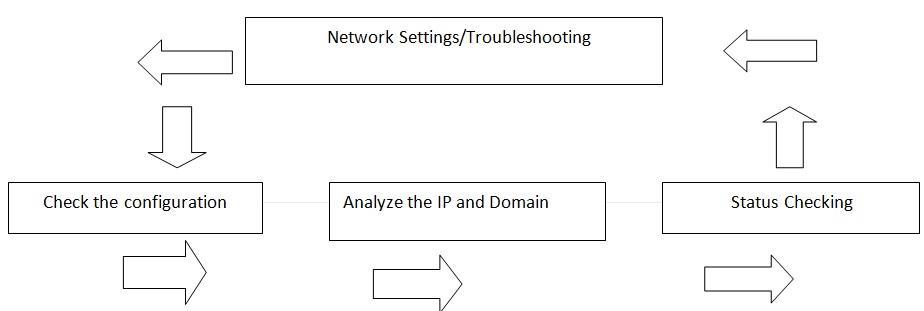
How Monitoring and troubleshooting process works:-
To Monitor the network we should have all possible parts which are used in networks. Firewall attached with the system, then connect a switch with it, insert a connector when green light blinked, then connected to the server. Next, add IP address and Domain name.
Check the Device:- The initial part is to check the device first, if there is problem in a device like computer then reboot it means re-install the operating System. Operating system should be either 32 bit or 64 bit. Then check the browser’s also, because to add the domain we need browser.
Insert connectors manually:- Mostly ,When connect it into switch port then the possible network type is entered, and system connected with that network. For example internet. If in case network not found then the problem is in connector, the message shown that network cable unplugged.
Choose troubleshooting option:- When cable unplugged message is shown then what we do, we do click on troubleshooting option, sometimes what happens the network error message gone, because it is identified.
IP address should be correct:- IP address similar like home addresses, if IP address will repeat or incorrect , then we cannot fix the problem, because wrong IP or same IP conflict the server settings and the whole networking damaged. To check the IP address we have to follow these instructions:-
1. Choose the Network and sharing option.
2. Then Click on Change Adapter Settings.
3. Then, right click on the identified network.
4. Choose the TCP/IP connection option.
5. Two options are there, use server domain and Obtain IP address automatically.
With the help of these instructions we are able to check the IP addresses and can change these address also but the condition is that these addresses should be unique. Sometimes problem is not in IP , may or may not in networking wire, switch and connectors, in that case we have to test the wires also through tester .
Check the connection status:- Different IP address are provided for Client and Server. When we check the status of the system then We fill out the address of the server, because service is connected through server. For example:- ping 192.168.0.1.With the help of this we can check the connected status of the network.
DONT MISS YOUR CHANCE TO EXCEL IN MN504 NETWORKED APPLICATION MANAGEMENT ASSIGNMENT! HIRE TUTOR OF EXPERTSMINDS.COM FOR PERFECTLY WRITTEN MN504 NETWORKED APPLICATION MANAGEMENT ASSIGNMENT SOLUTIONS!
Contact the Help Team:- If something went wrong then we can contact with the help team. If they are willing to come and check the fault then its ok, otherwise we can share the video to them.
Part 2: Applications of ManageEngine OpManager
Discuss both applications in each of the following domains supported by ManageEngine OpManager
Answer
How does ManageEngine OpManager provide real-time availability monitor?
Basically, to provide the real- time availability when fault found then put it into browser or location map to understand the fault betterly. It also works in automatic mode and troubleshooting also done within automatic mode.
Monitoring Availability:-
We should have to alert about device and interface which are going to follow. After that, should have all the possible things to do work with this software.
Network Performance :-
Network Performance management will do this task. Also to handle the all directories and files of the software. Provide the facility of backup also. It will also handle the Websites Uniform Resource Locator. Check the performance of files and folders also.
It is also responsible to handle the WAN Network, and performance of this network. The whole process goes through OPManager. It works like the manager. Each and every part of the networking could be done by this Software
Advantage:-
The main advantage is it provides the real time monitoring, because it take quick action when something went wrong into the server or devices. It deals with:-
1. Switch
2. Firewall
3. Router
4. Access Point
5. Server
6. IP address
7. Domain Name
8. Ping the system
DO YOU WANT TO EXCEL IN MN504 NETWORKED APPLICATION MANAGEMENT ASSIGNMENT – ORDER AT EXPERTSMINDS!
Server Performance:- Server is the main part of the system. Everything is stored in server like library, Folders, Software’s, Hard disk storage, IP addresses etc. OPManager provides all the features of resolve the problems, and configure the files.
Features:-
1. It is the best networking monitoring software which is basically used in IT sector.
2. It analysis the networking modules.
3. Layered with already two topologies.
4. Automatically resolved the faults.
5. Safe for server.
6. All data collected into single interface.
7. Manages the IP address and Ports of the system
8. Firewall handler.
9. faultier detector.
10. Monitor all the applications.
How it is perfect traffic analysis tool:-
To analysis the traffic status we have more controls which are used in MangeEngine OPManager. Net flow Analyzer is a ME tool which is less time consuming and helps to stop the unwanted data. Also help in:-
1. Identify the users:- This Analyzer software find out the number of the users, who are visiting the on site and did conversation with other. Also find the address which is more visited by the user.
2. Most Visited Applications:- There are so many applications and software which are used by number of users, we can say they are most popular among them. Chances to analyze more traffic over there.
3. Area wise usage:- In IT sector team members also visit on all the sites, so this is the another reason to find out the traffic over there. As being staff members we can identify the bandwidth usage.
4. Resources’’ Availability:- Resources are like sharing files, insert the content, view the content. These are the sharable resources which help to understand the networking system.
5. Simultaneously work on two sites:- When user works on simultaneously two or more sites then more chances to identify the network busy.
SAVE TOP GRADE USING MN504 NETWORKED APPLICATION MANAGEMENT ASSIGNMENT HELP SERVICE OF EXPERTSMINDS.COM
Features:-
1. Tools works perfectly on single Java Virtual Platform.
2. Read only access is mentioned for user. This could be operate by the team members.
3. Only the manager can retrieve the information from the application.
4. Other monitors can fetch by other members of the team only.
5. After entering into these applications, we can check the status of defaulters.
6. User can see the information on the web application of OPManager.
7. Account should be must in OPManager.
8. After registration user able to see all the configuration of the tools.
9. User can see the all snapshots which are taken by staff members.
10. Manage the all names of teams members.
Part 3: Compare ManageEngine OpManager with any other network management tool
Discuss in detail similarities and differences between the two.
Answer :
Difference and Similarities:-
Difference :-
1. Monitoring the system within few seconds, after installing this software.
2. It is time consuming.
3. It works in different modes.
4. Configuration is too easy.
5. It manages all the responsibilities like regarding network, application and server.
6. Most important thing resolve the error very speedily
7. It provides the best tools for troubleshooting.
8. Generate the work report automatically. Report should be week wise, month wise and day wise.
9. Provides better server to firewall system or other devices.
10. 24 hours service opened.
So, these are the benefits of ManageEngine OPmanager. It is more effective and efficient software, which is used to handle all the networking issues. It reduces the cost and time. It is similar to the Cleaning application which we are used in mobiles to clean our data and free some GB data. Each and every problem regarding networking could be resolved through this software. Also we can check the performance of each and every module which are used in this networks. Like if we are talk about configuration then the whole part will tell about the configuration and if we can see the performance of the team then also check the login entries .
Similarities:-
These software’s basically used for network troubleshooting. Requirements are same like firewall, connectors, IP address, admin, switches and access points. Configuration is also same in these tools. To give the IP addresses to each point and connectivity with server. Found threats immediately. Like other software’s alarm facility is also there. We get the notifications from server if updates are available. Ping is also available, it is used to test the working of the application. Sometimes error shows destination host is not reachable, because of switched off the server or fault in networking switch or may be connectivity error. .
Conclusion:-
At last, we should have follow the ManagerEngine OPManages which helps to detect all the errors in prescribed period and also provides great efficiency. Network performance is too good, analyze the each and every aspect of every module. The plus point is which methods are used by this software that are easy to install and implement. User understandable software. Every Channel is mentioned on dashboard of OPManager. Individually, report generated process is weekly, daily and monthly basis. It shows the database of the all users who are login into that software.
ORDER NEW COPY OF MN504 NETWORKED APPLICATION MANAGEMENT ASSIGNMENT & GET HIGH QUALITY SOLUTIONS FROM SUBJECT’S TUTORS!
Listed below some of the major courses and academic units cover under our Melbourne Institute of Technology, Australia Assignment Help Service:-
- MN501 Network Management in Organisations Assignment Help
- MN502 Overview of Network Security Assignment Help
- MN503 Overview of Internetworking Assignment Help
- MN506 System Management Assignment Help
- MN601 Network Project Management Assignment Help
- MN603 Wireless Networks and Security Assignment Help
- MN621 Advanced network Design Assignment Help
- MN691 Research Methods and Project Design Assignment Help
- MN507 Overview of Software Engineering Assignment Help
- MN611 System Architecture Assignment Help
- MN612 Enterprise Architecture Assignment Help
- MN622 Software Defined Networking Assignment Help