ORDER NEW COPY OF BN106 NETWORKING FUNDAMENTALS ASSIGNMENT & GET HIGH QUALITY SOLUTIONS FROM SUBJECT'S TUTORS!
BN106 Networking Fundamentals - Melbourne Institute of Technology
Assignment - Network Design
Learning outcomes:
LO1. Recognize network topologies, media types and network components;
LO2. Identify the network (OSI) layers at which various network devices operate;
LO3. Use some basic tools/utilities for network analysis;
LO4. Employ basic cabling and network design techniques to connect devices.
SAVE YOUR HIGHER GRADE WITH ACQUIRING BN106 NETWORKING FUNDAMENTALS ASSIGNMENT HELP & QUALITY HOMEWORK WRITING SERVICES OF EXPERTSMINDS.COM
Question: Full building floor plan pointing on it the locations of the main used devices such as router, switches and how it been linked together and the link(s) to the ISP.
Solution:
Introduction
ABC is the firm for which the network design is created. After its recent shift to Canberra, the institute is now stationed in five floors and it is important to use WAN to connect to its head office in New York and focus on security of the connection.
In this paper, the network designs for each floor and the entire building are created. Further, the topologies and devices used for networking and communication are discussed in the later part of this paper.
Ground floor plan pointing on it the locations and the distributions of the workstations of the two sections (Admin and Academic).
Ground floor plan
The ground floor has the following requirements:
- There are 2 sections - Admin section and academic section
- Admin section has 20 IP phones and 20 workstations
- Academic section has 30 IP phones and 30 workstations
Altogether, there are 50 workstations.
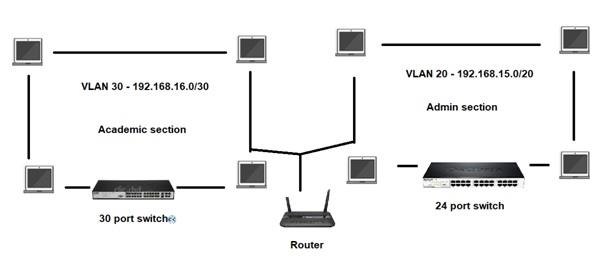
We have CISCO 4K router that will connect high speed internet to all the systems present in two sections of ground floor. 50 IPs are assigned to the workstations and all of them are interconnected through switches. There are total of 54 switches so that switch failure has an alternative port and the work does not get ruined. VLAN is fit at a common place and cables are connected to all these workstations in different ports. 192.168.15.0-20 is set to all systems at admin section and 192.168.16.0-30 is set to all systems present at the academic section. We have displayed interconnectivity across all the systems though the sections are different.
EXPERTSMINDS.COM ACCEPTS INSTANT AND SHORT DEADLINES ORDER FOR BN106 NETWORKING FUNDAMENTALS ASSIGNMENT - ORDER TODAY FOR EXCELLENCE!
A floor plan to one of the labs floors pointing on it the locations and the distributions of the workstations highlighting the number of switches will be used
Floor plan for lab
While ground floor has a specific plan and first floor has 4 sections containing a total of 4 workstations and 4 lecture rooms, we have 24 labs in the rest of the floors and every lab has 25 workstations. Eventually, we have 600 workstations in all labs.
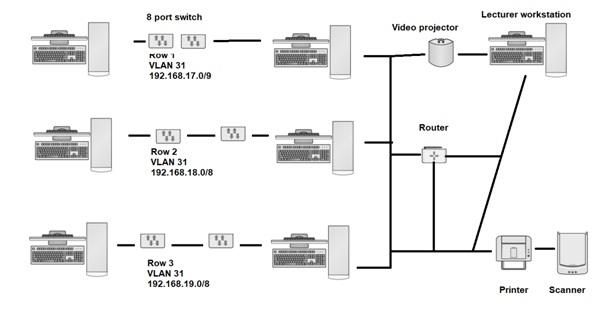
It is noted that this architecture involves usage of switches, printer, scanner, router, ports, video projector and individual PCs and there is a clear difference between the workstations available for students and that for lecturer. The VLAN connected to this lab network is the same as for the ground floor but at a different port and we have once again allotted new IP addresses so that workstations are identifiable individually as well.
The router remains as the source of information obtained from the internet and the output devices are connected to all the workstations so that whenever there is a lecture or a practical work inside the lab, then it is possible to make use of the equipment.
GET GUARANTEED SATISFACTION OR MONEY BACK UNDER BN106 NETWORKING FUNDAMENTALS ASSIGNMENT HELP SERVICES OF EXPERTSMINDS.COM - ORDER TODAY NEW COPY OF THIS ASSIGNMENT!
Full building floor plan
The most important section of this assignment is the floor plan for entire building comprising of 6 floors. For all the floors, we have got workstations and the modem and central hub are common to all. Again, though there are independent printers and scanners in each lab, all of them are connected to a common active directory that helps in storage and retrieval of information based on the user request.
We only make use of a common printer and scanner and have its option in each of the labs but video projector needs to be installed for each lab and the lecturing room located in first floor separately. The nature of data used in this case would generally be files and folders and hence, we can connect them to a cloud based web server. From this server, we can have the router that will supply the exchange of information without any hassles. Switches are effectively managed throughout the building based on number of ports, workstations and users present in each floor or total building.
HTTPS is the transfer protocol that is used at the application layer to enable data transfer.
At the transport layer, we make use of TCP (transmission control protocol) to transfer and receive data. We would also need physical layer in the topology and this layer takes care of the connection between nodes and hosts and takes responsibility to allocate IP addresses. Finally, we have the network layer protocol that is meant to connect the devices and report the administrator in case of errors.
The entire building plan is given below.
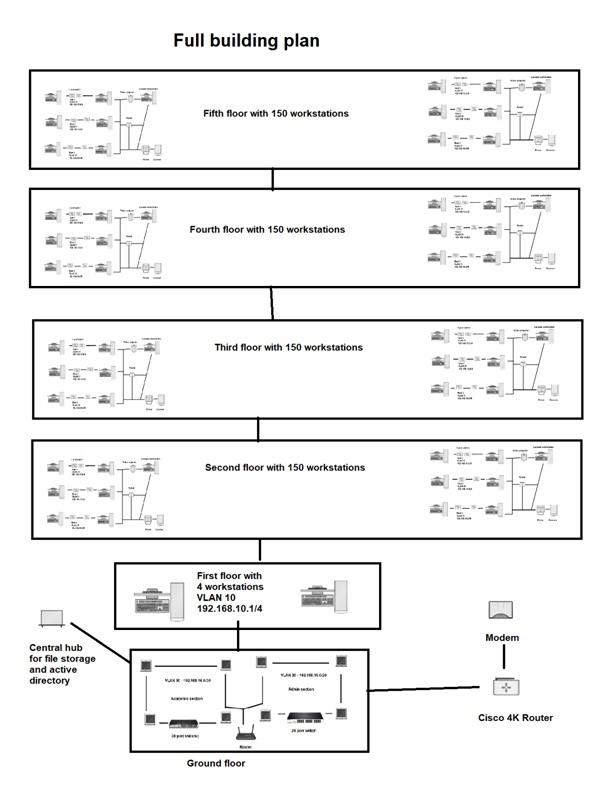
Full technical aspects for the used devices including (routers, switches, cables, servers, wireless media, etc. ...)
Technical aspects
All the plans have been discussed including the designs and it is essential to look into the technicalities to understand why a specific model is chosen.
The cable model chosen here is multi tree bus cable across the floors. This saves money and allows interlinking of workstations present in different floors. As a result, one does not have to spend money separately for each floor. The speed is between 10Mbps and 100Mbps. This is a secured form of data transfer and communication.
We use a combination of 24 port switch, 30 port switch and 48 port switch based on the number of hosts that need to be connected in a specific floor. Though this can be an expensive affair, it is still chosen as the investment is for a university and secured connection is an obvious expectation. In each of the switches, we have few ports empty and they are structured that way to use in case of emergencies.
The display systems used here are a combination of PCs and laptops. It is completely left to the choice of students to choose whichever they need and switches are available accordingly.
Dlinkmodem is used to transmit the internet connection to all the devices. Alternatively, Cisco 4K router is one of the expensive investments made to develop this network since this involves hybrid architecture[4]. This offers a speed of 2Gbps. The central hub used here is a server that has options for FTP, application, email, active directory and proxy cache. This is going to be the second major investment to develop a seamless design for the university. At this stage, it is essential to focus on the security of the data.
There is a WAN connection linking to the primary location of ABC site and all the data will be stored at the central hub which is a cloud based server. We would make use of Amazon Web Server (AWS) as this is promising, offers a range of features and affordable. Though there are sufficient numbers of ports and as many as 600 users that can operate at the same time, it is not mandatory to pay for all of them as AWS charges based on usage and it can vary each month.
Communication security
The point that is missed in the network design is the security algorithm used. Firstly, the router is connected with firewall so that data exchange happens effortlessly and is secured[5]. Secondly, AWS has all the essential security algorithms that will help in storing the data without having to fear about the confidentiality. Further, every user will be prompted to enter username and password as soon he/she makes use of the system. Multifactor authentication is applied when user tries to access confidential data from a different location. Cryptographic algorithms are in place to encrypt data before they are saved or retrieved from the server.
Conclusion
ABC now has a secured design that connects devices in a go and the network architecture is completely safe as it is enriched with suitable authentication protocols. The choice of switches, hubs and other physical devices is made keeping the purpose in mind.
EXPERTSMINDS.COM GIVES ACCOUNTABILITY OF YOUR TIME AND MONEY - AVAIL TOP RESULTS ORIGINATED BN106 NETWORKING FUNDAMENTALS ASSIGNMENT HELP SERVICES AT BEST RATES!
Get the best Melbourne Institute of Technology Assignment Help services for its academics units and courses such as:-
- BN101 Effective Participation at Work Assignment Help
- BN201 Professional Issues of IT Assignment Help
- BN102 Web Systems Assignment Help
- BN208 Networked Applications Assignment Help
- BN103 Platform Technologies Assignment Help
- BN207 Local Area Networks Assignment Help
- BN104 Operating Systems Assignment Help
- BN206 System Administration Assignment Help
- BN205 Project Management Assignment Help