BN104 Operating Systems Assignment - Melbourne Institute of Technology, Australia
ORDER NEW BN104 OPERATING SYSTEMS ASSIGNMENT & GET 100% ORIGINAL SOLUTION AND QUALITY WRITTEN CONTENTS IN WELL FORMATS AND PROPER REFERENCING.
The purpose of this assignment is to report on some important characteristics of Operating Systems. Students must answer Multiple Answer questions and provide written answer about process, file and device management, deadlock, and UNIX commands. After successful completion of this assignment, students should be able to:
a. Report on the basics, and provide examples, of operating systems structure and functionality, including memory allocation, virtual memory, demand paging and process and device management.
b. Describe the integration of hardware, operating systems and application software.
c. Explain in detail the functioning of some devices such as peripherals (e.g. printers and network connections).
d. Discuss the most common file systems structure and technology.
e. Explain the concept of user interfaces and their role in the functionality of an OS.
f. Demonstrate competency in the use of a command line interface to operate with and manage an OS such as UNIX, and perform simple UNIX (Linux) administration.
g. Support and troubleshoot operating systems and applications at an introductory level.
Question 1 - Deadlock and Livelock
a. How can deadlock occur and under what circumstances?
Ans a) Deadlock: It is a situation in a system, in which a particular set of methods gets blocked for gaining access to the system resources or while trying to consult each other.
From the given figure, it can be concluded that the deadlock situation can be occurred under the following circumstances:
1. When both the traffic signals are showing the signs for waiting at the same time
2. When the vehicles arrives on each street at the same time and waits for each other to make the street clear
3. When there is a blockage inside the tunnel , say an accident has happened and the traffic is on hold
4. Blockages happened due to natural calamities like landslides or flood situations
5. If one of the bridges is broken and traffic jam has happened on one of the streets
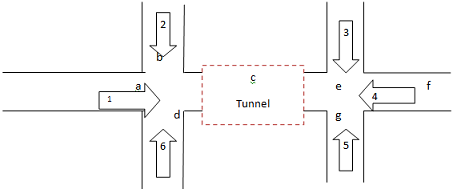
GET GUARANTEED SATISFACTION OR MONEY BACK UNDER BN104 OPERATING SYSTEMS ASSIGNMENT HELP SERVICES OF EXPERTSMINDS.COM - ORDER TODAY NEW COPY OF THIS ASSIGNMENT!
b. Model the deadlock scenario of figure 1 using the deadlock graph and determine how deadlock can be detected.
Ans b) The deadlock graph can be given as follows:
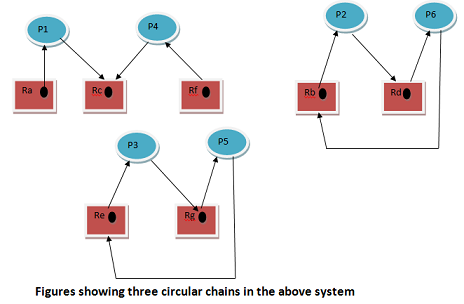
A deadlock can be detected with the help of a tool called Resource Allocation Graph and a special algorithm called as Bankers algorithm. In the detection process, the resources are allocated to the processes whenever required instead of imposing restrictions on their usage. In this, Allocation matrix and Available vector are used along with the request matrix. A request matrix Qij denotes the resources of type j that are requested by the ith process. The algorithm goes on marking the processes which are not deadlocked.
Initially, all the processes are unmarked. Then the following steps are carried out:
1. Marking each process having a row of all 0s in Allocation matrix.
2. Providing initial vector W equal to the Available vector.
3. Finding out the value of index i such that process number i is being unmarked and ith row of Q <=W. If there is no row found, then the algorithm stops here.
4. But, if such a row is found then mark the process number i and add its corresponding Allocation matrix row to vector W. Return back to the step number 3.
c. Research "livelock" and describe it in your own words with example.
Ans c) Livelock: It is a similar situation like that of a deadlock. But, in a livelock, the processes are continuously changing their states without leading to any resultant task. They keep changing their states without any further progress. It is a particular case of starvation of the system resources.
A real world example of a livelock is the case of two people meeting at the centre of a narrow bridge where they both tries to let each other go first and thus ends up moving side by side without making any further progress.
d. Describe the difference between "livelock" and "deadlock".
Ans d) Difference between deadlock and livelock:
|
Sr. no
|
Deadlock
|
Livelock
|
|
1
|
It is a situation in a system, in which a particular set of processes in a system gets blocked for gaining access to the system resources or while trying to request the same resource at a time
|
Ina livelock, the processes are continuously changing their states without leading to any resultant task
|
|
2
|
The processes involved in deadlock are in waiting state
|
The processes involved in livelock keep changing their states continuously without making any progress
|
|
3
|
It leads to the permanent blocking condition as the processes gets blocked by being in a wait state for each other
|
It does not lead to the blocking condition as it uses its CPU time again and again continuously
|
|
4
|
Real life example of deadlock:
When four cars arrives simultaneously at a signal square and everyone wants to proceed but failed to do so because the road resource required are occupied by each of them at a time.
|
Real life example of livelock:
When two people meets at the centre of a narrow bridge where they both tries to let each other go first and thus ends up moving side by side without making any further progress.
|
DO WANT TO HIRE TUTOR FOR ORIGINAL BN104 OPERATING SYSTEMS ASSIGNMENT SOLUTION? AVAIL QUALITY BN104 OPERATING SYSTEMS ASSIGNMENT WRITING SERVICE AT BEST RATES!
Question 2 - Integration of Hardware, Operating system and Application software:
a. How do computer hardware, OS and application programs work together?
Ans a) Hardware is that part of a computer system which is visible and touchable to the user and is used to handle other components of the computer system. Application software is a set of instructions to achieve a desired result for a particular usage like for creating documents such as letters. Memos, greeting cards, presentations, mark sheets and many more official or graphical tasks. An operating system is system software that manages the communication between hardware and application software thus providing a smooth, fast working of a computer system. It also provides user interfaces so that users can easily interact with the computer. Operating system serves as the important link between hardware resources like mouse, keyboard, CPU, scanner, printer, monitor and the application software programs such as word processors, spreadsheets, graphical programs and many more.
The OS manages and controls the hardware and directs its use among different application software for the various types of users. It provides the suitable working environment for the other components of the computers and keeps an eye on its efficient flow of working.
The OS communicates with the hardware devices with help of specialized small set of programs called as device drivers or BIOS (Basic Input/output systems) that comes along with every hardware device and contains all information about how to configure the device on the computer. With the help of BIOS, OS can access hard drive. OS can perform the following functions in association with the hardware and application softwares:
1. Program execution
2. Access to I/O devices
3. Controlled access to files
4. System access
5. Error detection and response
6. Accounting
7. Instruction set architecture (ISA)
8. Application binary interface (ABI)
9. Application programming interface (API)
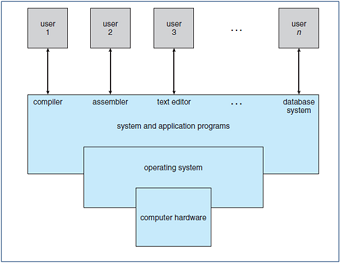
GETTING STUCK WITH SIMILAR BN104 OPERATING SYSTEMS ASSIGNMENT? ENROL WITH EXPERTSMINDS'S BN104 OPERATING SYSTEMS ASSIGNMENT HELP SERVICES AND GET DISTRESSED WITH YOUR ASSIGNMENT WORRIES!
b. Discuss the steps involved with their interactions.
Ans b) Steps involved in the interaction of hardware, operating system and application software:
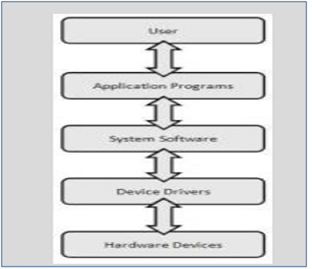
A simple layered interaction model:
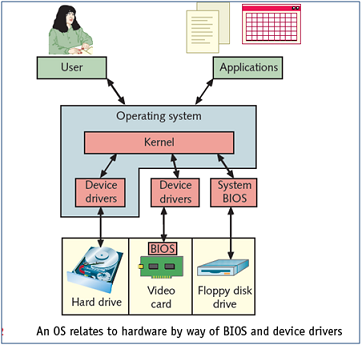
Step 1: Start-up BIOS runs the Power-on self test (POST): The start-up program of BIOS checks the need of resources and assigns them accordingly. It usually compares the configuration information stored in DIP switches, jumpers and CMOS chips with that of CPU, hard drive, hard disk and so on and assigns them whenever required.
Step 2: Read only Memory (ROM) - BIOS start-up program loads an OS after searching for it: The start-up BIOS program checks the configuration information from CMOS chip to locate the required OS file. Generally, latest BIOS supports loading of OS from a hard drive, a floppy disk, a CD or a ZIP drive. After this, BIOS program reads the starting files of OS , copies them to the memory and handles the control finally to the OS program.
Step 3: Operating system configures the computer system and finishes its self-loading process: Now, at this stage, OS checks the information related to computer memory. Then, it consults with the device drivers of the hardware devices required to operate a computer like a mouse, a keyboard , a monitor, a CPU and so on so that they starts working. After this, the OS related desktop is loaded.
Step 4: Application software programs gets loaded and executed: In this step, if an application is configured such that it automatically started when the system boots, then OS does nothing. But, if it is not the case, then firstly OS has to search for the requested application on a hard drive, a CD-ROM or any other secondary storage, then copy the same to the memory and ultimately handles it the control. At this stage, a user is said to be in control and able to access the features of the application.
ORDER NEW COPY OF BN104 OPERATING SYSTEMS ASSIGNMENT AND SECURE HIGHER MARKS!
Question 3 - Reason out why are RAM memory capacities in powers of 2 and why don't hard disk and DVD discs follow the same norm?
Answer - Memory capacity
As we know that the computer works on a binary data which means that a computer can only understand the language of 0s and 1s. A computer memory is made up of several million transistors that have only two states either 0 or 1. Random access Memory is a main or primary memory where all the computer's data operations took place. It works closely with microprocessor (CPU) and is frequently accessed by it. Also, it becomes easy to increase the word size if the main memory is calculated in terms of the power of 2.
But, this is not the case with secondary storage like hard disks or DVDs which are accessed rarely by the microprocessor and the computer's data operations are not directly done in them. Therefore, they do not follow the norm of the power of 2 sizes.
Question 4 - Describe in your own words the purpose and applications of all user interfaces? Which one you would prefer and why?
Answer - User Interface:
An user interface is nothing but the environment provided by an operating systems so that the users can easily interact or manipulate the computer devices and application software. The following types of user-interfaces are in existence:
1. Text-based user-interface: In this type of user interface, a user can communicate with the computer system with the help of textual commands. The purpose of this interface was to closely and directly interact with system hardware. It is widely used in shell-scripting, system-programming, computer-operated industrial machineries and so on. But, it was not easy to learn and memorise all the commands.
2. Batch interface: In this type of user-interface, a set of specific commands was saved to a file called as a batch file and then executed one- by-one. Mostly used by batch operating systems, but still not reliable for common users.
3. Graphical User Interface (GUI): This is the latest user-interface which made the interaction between human and a computer system super easy and exciting. The main purpose of GUI was to enhance the manipulation of computer and fast program development by the users. Now a day, it is being used in almost each and every field of computer applications.
NEVER BE CAUGHT IN PLAGIARISM, AVAIL BN104 OPERATING SYSTEMS ASSIGNMENT HELP SERVICE OF EXPERTSMINDS.COM AND SAVE HIGHER MARKS!
Question 5 - Device handlers seek strategies, and Primary and Secondary storage:
a. Draw a diagram for the arm movement and (4X2= 8 Marks)
b. Calculate the total number of tracks and the average number of tracks travelled by the head to satisfy the requests in Q5-a (Details of the calculations is essential)
First Come First Serve: Diagram:
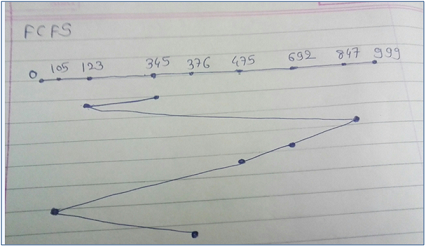
Total number of tracks travelled:
=(345-123)+(847-123)+(847-692)+(692-475)+(475-376)+(376-105)+(345-105)
= 222+724+155+217+99+271+240
=1928
Average number of tracks travelled = 1928 / 7 = 275.42
Shortest seek time first: Diagram:
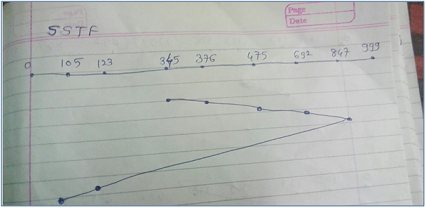
Total number of tracks travelled:
=(376-345)+(475-376)+(692-475)+(847-692)+(847-123)+(123-105)
=31+99+217+155+724+18
=1244
Average number of tracks travelled = 1244 / 6 =207.33
SCAN: Diagram:
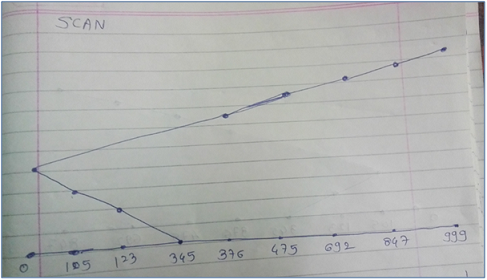
Total number of tracks travelled:
=(345-123)+(123-105)+(105-0)+(376-0)+(475-376)+(692-475)+(847-692)+(999-847)
=222+18+105+376+99+217+155+152
=1344
Average number of tracks travelled= 1344/8 = 168
LOOK: Diagram:
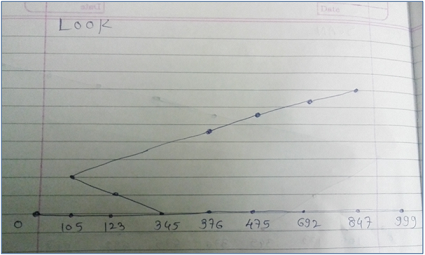
Total number of tracks travelled:
=(345-123)+(123-105)+(376-105) )+(475-376)+(692-475)+(847-692)
=222+18+271+99+217+155
=982
Average number of tracks travelled=982/6 = 163.66
EXPERTSMINDS.COM GIVES ACCOUNTABILITY OF YOUR TIME AND MONEY - AVAIL TOP RESULTS ORIGINATED BN104 OPERATING SYSTEMS ASSIGNMENT HELP SERVICES AT BEST RATES!
Question 6 - Document the following UNIX commands (in clear and concise form): chmod, ls and cp.
Answer - UNIX commands
1. chmod command :
Introduction: This command is used to change the permissions for a file or directory.
Syntax:
i) Grants full access to users or groups (for read,write and execute) on a specific file:
$ chmod ug+rwx filename.txt
ii) Revoke all access for the group ( read, write and execute ) on a specific file:
$ chmod g-rwx filename.txt
iii) Apply the file permissions recursively to all the files in the sub-directories:
$ chmod -R ug+rwx filename.txt
2. ls command:
Introduction : This command displays the file sizes in a human readable formats like KB, MB,etc.
Syntax:
i) $ ls -lh
ii) Demands the files based on the last modified time in a reverse order
$ ls -ltr
iii) Visually classifies the file having special characters
$ ls -F
3. cp command:
Introduction: This command is used to copy the contents of a source file to the destination file.
Syntax:
i) Copies source file to destination file preserving the mode, ownership and timestamp
$ cp -p sourceFile destinationFile
ii) Copies source file to destination file. If destination file exist then it asks for confirmation before overwriting it
$ cp -i sourceFile destinationFile
24/7 AVAILABILITY OF TRUSTED BN104 OPERATING SYSTEMS ASSIGNMENT WRITERS! ORDER ASSIGNMENTS FOR BETTER RESULTS!
Question 7 - As a matter of fact, operating systems are not designed to utmost perfection since at times they suffer from a number of problems. Such problems can be very inconveniencing if one is not familiar with the troubleshooting tools. Hence one should be aware of all these techniques which can resolve the problem so one can continue working without any problems. What are the common operating system problems? Suggest and provide details of some trouble shooting tools that can be used. List 5 problems and 5 solutions to fix them.
Answer - Troubleshoot operating systems
The five common problems related to operating systems and their solutions are as follows:
1. Problem: Unable to open a particular file-------------- Sometimes, it may happen that one is not able to open the file due to data corruption, incompatible application software to which the file is related and so on. In such case, an error is displayed. Again, one infected file can damage other files also.
Troubleshooting tool: SFC (System File Check)-------------- A system file checker command is used before using other's files in order to avoid damage to the current system's files and data.
2. Problem: Incorrect Booting of the disk----------------This shows an error message when the boot order of operating system is not proper.
Troubleshooting tool: Repair Disk --------------------this tool provides the options for backup, recovery and restoring the data.
3. Problem: Slow speed of the system----------------- A system can perform slow if the software, device drivers are not updated. It may also be due to working only on battery and also because of the malicious or infected files. So, regular scan is essential for this purpose.
Troubleshooting tool: WinAudit 2.29 ----------- This tool provides each and every detailed configuration information regarding hardware, device drivers, files, applications , memory size, CPU ,etc at a single place so that one can easily check it all at a time without wasting a time and resolves the issues of the computer system.
4. Problem: Missing GUI or Desktop ----------- When this happens, a dark screen appears indicating a problem visual display or it also may be due to outdated video driver.
Troubleshooting tool: Pre-installation environments -------- serves as an emergency start-up platform that can be used to reinstall, troubleshoot or even recover a full Operating system's environment.
5. Problem: Missing DLL message----------- When such a message appears, it means that some of the Dynamic link libraries are missing from the system. It is generally caused due to frequent use of third party application software or overwriting older versions with newer one.
Troubleshooting tool: REGSRV32----------- It is basically for Windows and also known as Microsoft Registry Server. It automatically updates some registry when someone is troubleshooting the issues related to DLLs.
GET ASSURED A++ GRADE IN EACH BN104 OPERATING SYSTEMS ASSIGNMENT ORDER - ORDER FOR ORIGINALLY WRITTEN SOLUTIONS!
Get our Melbourne Institute of Technology, Australia Assignment Help services for below mentioned courses like:-
- BB101 Business Communications Assignment Help
- BN103 Platform Technologies Assignment Help
- BN104 Operating Systems Assignment Help
- BN110 Information Systems Fundamentals Assignment Help
- BN106 Networking Fundamentals Assignment Help
- BN108 Programming for Networking Assignment Help
- BN109 Web and Multimedia Systems Assignment Help
- BN200 Network Security Fundamentals Assignment Help
- BN201 Professional Issues of IT Assignment Help
- BN202 Internetworking Technologies Assignment Help
- BN204 Database Technologies Assignment Help
- BN205 Project Management Assignment Help
- BN206 System Administration and Management Assignment Help
- BN208 Networked Applications Assignment Help
- BN209 Software Engineering Assignment Help