Packet Tracer Remote IoT Smart Office - Assignment Help
Are you looking for assignment help in Packet Tracer Remote IoT Smart Office? Finding best tutor for online assignment writing service under Packet Tracer Remote IoT Smart Office? Find best help ever with Packet Tracer assignments and classroom assessments.
- Packet Tracer Basics
- Set and Configure IoT Devices
- Simulation and Real time IoT Office Network
This assignment task will assess the following learning outcomes......
- be able to explain and demonstrate various components of Internet of Things (IoT).
- be able to analyse the role and importance of IoT in the modern world.
- be able to investigate and propose various requirements of IoT for real world applications.

What is Packet Tracer Assignment and How to Prepare It? Need IOT assignment solution?
Packet Tracer assignments are mainly for Building and configure a smart office. Start the smart office from the basic file available from the link Save the file as StudentID_Firstname_ITC560.pkt (using your own student ID and first name).
All screenshots for each step with a brief explanation must be included in the document. Once the Assignment is complete, the student must embed the packet tracer file in the word document as StudentID_Firstname_ITC560.pkt and display as an icon. The word document with all screenshots and packet tracer file should be submitted.
Smart Office Design: 1. Add, connect, enable and configure the registration server, tablet and wireless router as shown in Figure 1 below.
2 a. Add, configure the smart devices mentioned in the case study and name these as given in Figure 1 below. Note that these devices should be wirelessly connected to a wireless router and should be encrypted using AES by using WPA-PSK (the pass phrase must only be your student ID).
2 b. Connect and activate the devices with username and password (use your for both Student ID). This is to ensure a unique login to the smart network. This is one of the most important requirements of the client.
3. Set up all the smart device attributes through the tablet web browser for the devices to work as shown in Figure 1 below.
4. Show the protocols that are used in transmitting a simple PDU from the tablet to the remote server (by going to the simulation mode) and record all the protocols that are used for transmission of the simple PDU when the packet is: in progress; and successfully delivered.
Control office Smart IoT Devices from Bathurst Office:
5. Add a new branch office at Bathurst. Either, use the same tablet you used for control in the Sydney office or use your smart phone and connect to the Remote Server you have set up earlier. You can use any connecting and intermediary devices of your choice.
6. Log on to the web browser on your tablet/smart phone and manage the devices as given below. Using the same tablet or new smart phone:
Turn off the Sprinkler
Turn off the ceiling fan
Lock the door
Close Window1 and Window2 when the carbon monoxide or carbon dioxide levels outside go high
Unlock Window3 when the CO2 level inside the office increases
Turn on the smoke alarm
Turn on the motion detector
Turn on the wind detector
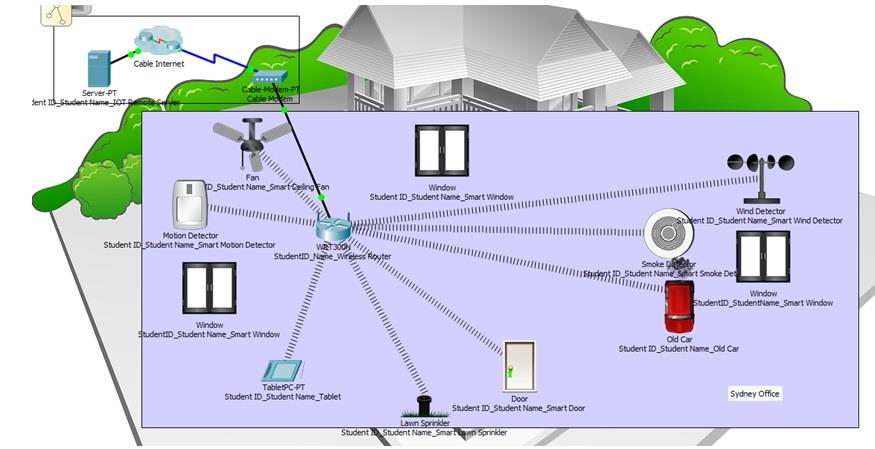
Embed the StudentID_Firstname_ITC560.pkt file into the word document, display as an icon and document your work to be presented to your manager. The word file with packet tracer file embedded should be submitted on Turnitin.
The above example of packet tracer assignment and the process is done while completing this kind of assignments. We have experienced tutors for this category of assignments and provide best quality report and presentation and result. With connecting with highly experienced tutor, students can find best result in their credentials and our tutors perform best result as per student's demand. We offer Packet Tracer Remote IoT Smart Office assignment help, Packet Tracer assignment help, Packet Tracer Remote IoT Smart Office assessment help and homework writing service at affordable price. Get solved Packet Tracer Remote IoT Smart Office assignments from highly qualified and experienced tutors at cheap rate.
Hire Experienced Tutors for Developing Packet Tracer Remote IoT Smart Office Assignments?
The Packet Tracer assignments are not easy to solve, We have hired experienced tutors who are developing kind of assignments with accurate results. We offer excellent Packet Tracer based assignment writing service and tutors use student's credential to provide them accurate result. Hire our tutors for help and secure high grade in Packet Tracer assignments.